
Welcome to Teq Corner !!!
I know, you aren't that excited yet, but you should be! My name is Roman Hilburn, and I will be your virtual tutor. I love to teach people how to use technology for good purposes.
No, I'm not one of those mad scientists. It's true that I've got a cat, but I'm not using it for evil experiments; it's rather the other way around ;)
This website represents my first attempt at setting up and running a blog. I plan to create easy to understand tech guides that can help as many people as possible become familiar with various technologies. So, if you've got a special request, be sure to shoot me an email. I promise to read and replay to all the email I'm getting. Here's my contact page.
Take a look at my most recent articles below, or check out the blog for even more information. You can also read my story on the Who am I page.
Recent Articles
 How to back up your data automatically
How to back up your data automatically
If you've been reading at least a few of my articles, you already know that I am a huge fan of automation, and a huge fan of Windows 10. Sure, I disliked Windows 2000 and Windows 8 just like everyone else, but I've got to admit that Windows XP and Windows 7 were two great versions of the world's most popular OS. And even though I was quite reluctant to try the free Windows 10 OS upgrade at first, now I am really glad that I went for it.
 How to choose a proper antivirus for Windows 10
How to choose a proper antivirus for Windows 10
Trust me, I am old enough to be your father, and maybe even your grandfather! This means that I am also old enough to remember the days when computer viruses simply didn't exist. But now, they are a reality, and the number of malware applications is growing exponentially. Simply follow this link to see a graph which shows that today there are almost 780 million known viruses.
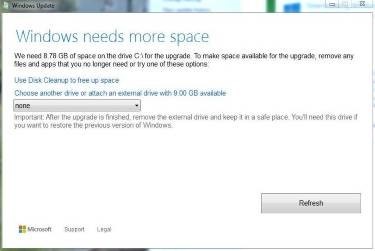 How to get more hard disk space on autopilot
How to get more hard disk space on autopilot
You know how it happens: you wake up in the morning, and then you turn on your computer. All of the sudden, a pop-up that highlights an important software update, be it for Windows or any other application, shows up. You'd like to install it, of course, but the moment you start the installation process, you are greeted with a "Windows needs more space" error message.
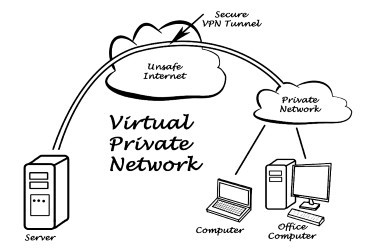 How to choose the best VPN service
How to choose the best VPN service
It looks like almost every business in the world is interested in getting as much personal information as possible about us these days! And it's sad to see that so many teenagers (including my kids) don't see this as being a very wrong thing. Back in the day, you had the right to your privacy, and it's good to see that at least our European neighbors are doing something about it. Hopefully, the US will follow their lead soon.
Featured Guide
A simple Wi-Fi guide
Wi-Fi, the short form of "Wireless Fidelity", is the technology that allow our Internet-connected devices to become a part of a network, be it local or public, without using wires. It utilizes wireless signals, radio waves which are encoded (using one of the Wi-Fi Alliance protocols) at one end, and are decoded at the other end. It's a two-way communication process, so all the devices that utilize Wi-Fi need to incorporate both data transmitters and receivers.
According to a recent Data Alliance survey, over 85% of US citizens utilize wireless networks to connect their devices to the Internet. Unlike TV stations, though, wireless networks utilize low-power transmitters/radio signals, and this limits their range and performance.
If your devices can connect to the Internet wirelessly, this happens because there's a device called "router" in your home. The Internet signal cable, which was installed by your ISP (Internet Service Provider), is connected to the WLAN plug that is usually placed on the back side of the router. Once that the device is powered on, it starts to emit radio waves that can be received by your smartphone, tablet, laptop or desktop computer.
IT News